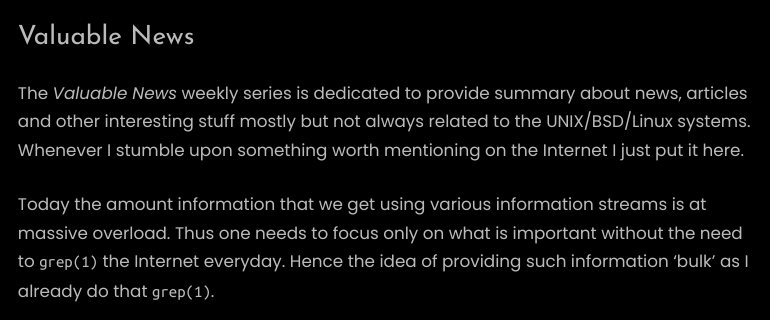Search results for tag #freebsd
FreeBSD 13.5 // JAIL // SA-26:02
Date: January 27, 2026
Name: FreeBSD-SA-26:02.jail
Description: Jail escape by a privileged user via nullfs CVE-2025-15547
Link: https://www.freebsd.org/security/advisories/FreeBSD-SA-26:02.jail.asc
Oh, I suppose I have been slacking and not telling you that if you order The Book of PF, 4th ed https://nostarch.com/book-of-pf-4th-edition now, you will get the *final version* ebook (print is still in progress) #bookofpf #openbsd #freebsd #networking #firewalls #pf #networktrickery #freesoftware #libresoftware @nostarch
Also see https://nxdomain.no/~peter/yes_the_book_of_pf_4th_ed_is_coming.html
Latest 𝗩𝗮𝗹𝘂𝗮𝗯𝗹𝗲 𝗡𝗲𝘄𝘀 - 𝟮𝟬𝟮𝟲/𝟬𝟭/𝟮𝟲 (Valuable News - 2026/01/26) available.
https://vermaden.wordpress.com/2026/01/26/valuable-news-2026-01-26/
Past releases: https://vermaden.wordpress.com/news/
#verblog #vernews #news #bsd #freebsd #openbsd #netbsd #linux #unix #zfs #opnsense #ghostbsd #solaris #vermadenday
I’ve documented a clean, native way to integrate FreeBSD 15 into a FreeIPA realm. No heavy dependencies, no Python shims, just pure Kerberos (GSSAPI) and nslcd.
We get full SSH SSO, automated home directories, and centralized sudo rules using standard BSD tools. Pure, stateless, and sane.
 boosted
boostedAdvertisement: We are happy to welcome our new sponsor at #BoxyBSD: ST-Hosting.com
ST-Hosting.com stands for performance, stability, and pragmatic solutions and hosting like:
- LXC & KVM servers on AMD EPYC, Ryzen, Intel Xeon systems
- Fair pricing and direct support from Germany
- Hosting made in Germany
We’re excited to have https://st-hosting.com on board! You can immediately start to provision your BSD based boxes (like #FreeBSD, #OpenBSD, #NetBSD,...) at BoxyBSD in our new location in Germany, Nuremberg. Also, stay tuned for #Fosdem ;) Thanks a lot!
 boosted
boosted@radhitya I just wanted to try another #BSD to see how the things done in it and how much it differs from #FreeBSD
The choice was between OpenBSD and #NetBSD — the second attracted me with wide range of supported devices and processor architectures. This is rare enough in the modern IT where the words "this is obsolete" and "this project wasn't updated for N days — looks like it is abandoned" became a new norm. So I decided to invest my time in NetBSD and setup it on my home server. With idea to use it in some old laptop in the future, in my mind.
For me, it  fits well — it works in machine with 2 Gb of RAM, it has all necessary things for selfhosting in the binary repositories (fail2ban, Nginx, PostgreSQL, etc) and it has the same spirit of good old Unix as FreeBSD has.
fits well — it works in machine with 2 Gb of RAM, it has all necessary things for selfhosting in the binary repositories (fail2ban, Nginx, PostgreSQL, etc) and it has the same spirit of good old Unix as FreeBSD has.
Please boost and thanks in advance.
| Wayland: | 31 |
| Wayback: | 0 |
| X11: | 19 |
| Xlibre: | 0 |
 boosted
boostedDo you want to come to #ottawa and tell a bunch of #BSD geeks about what you enjoy doing?
Submit to BSDCan 2026!
Our submissions deadline is January 17, 2026, see https://www.bsdcan.org/2026/papers.html
Tutorials: June 17-18, 2026
Conference: June 19-20, 2026
More about the BSD conferences: https://nxdomain.no/~peter/what_is_bsd_come_to_a_conference_to_find_out.html
#freebsd #netbsd #openbsd #conference #development #sysadmin
 boosted
boosted5 days left to get your @bsdcan talk submitted! Join your friends in Canada to discuss the state of the *BSDs. See talks by leaders of our industry, parents of the Internet, and that person you've been seeing on mailing lists for years!:
BSDCan 2026 is in #ottawa June 17 - 20, 2026.
The submissions deadline is January 17, 2027. See the Call for Papers page https://www.bsdcan.org/2026/papers.html for instructions on how to submit.
Want to know more about BSD and the conferences? See https://nxdomain.no/~peter/what_is_bsd_come_to_a_conference_to_find_out.html @bsdcan #bsdcan #FreeBSD #NetBSD #OpenBSD #freesoftware #libresoftware #conferences
I had Zabbix 6.4 running on a #FreeBSD old laptop but fouled up the 15.x upgrade. Missing a dot so file. So i wiped the drive and did a fresh install from DVD.
Trickiest part was again forcing #Zabbix to use PostgreSQL instead of MariaDB because that needs port not pkg, which takes longer on an older machine. Restored templates and a couple hosts and now running Zabbix 7.4, pgsql 16.
A Major Mail Provider Demonstrate They Likely Do Not Understand Mail At All https://nxdomain.no/~peter/they_do_not_understand_mail_at_all.html (tracked https://bsdly.blogspot.com/2026/01/a-major-mail-provider-demonstrate-they.html)
#greytrapping #spam, #antispam #greylisting #blocklist, #openbsd #freebsd #smtp #email #SMTP, #contentfiltering #SPF #DMARC #security #networking
Latest 𝗩𝗮𝗹𝘂𝗮𝗯𝗹𝗲 𝗡𝗲𝘄𝘀 - 𝟮𝟬𝟮𝟲/𝟬𝟭/𝟬𝟱 (Valuable News - 2026/01/05) available.
https://vermaden.wordpress.com/2026/01/05/valuable-news-2026-01-05/
Past releases: https://vermaden.wordpress.com/news/
#verblog #vernews #news #bsd #freebsd #openbsd #netbsd #linux #unix #zfs #opnsense #ghostbsd #solaris #vermadenday
AI models don’t really 'get' the BSDs. As a result, they often provide incomplete, imprecise, or flat-out wrong answers by defaulting to Linux paradigms. When it comes to illumos-based systems, they just completely lose the plot.
This is becoming a serious issue for the BSDs and illumos ecosystems. We are seeing entire websites flooded with AI-generated tutorials and guides that are totally incorrect. Most people don't realize this; they follow the instructions, fail, and then assume that the BSDs doesn't work well or are 'unstable' because they have supposedly changed since the guide was written.
Luckily, some people eventually find my blog, reach out, and finally understand what's actually going on. Others, unfortunately, end up on major social sites or comments, claiming that these systems are broken.
In 2026, one of our greatest challenges will be teaching people how to vet their sources and filter information.
And I see this as a very, very uphill battle.
#IT #SysAdmin #FreeBSD #NetBSD #OpenBSD #illumos #News #UnderstandingText #Disinformation
Here is the CPU usage graph for the last 24 hours of the FediMeteo VM. A full 24 hours, during which a huge number of people are connecting, helped by the traction gained from being among the top stories on Hacker News and Lobsters, as well as the many shares across the Fediverse.
RAM usage? Active, around 450 MB. Then there is cache, ARC, and so on. But in practice, zero swap in use after days of uptime.
39 jails running, 39 snac instances, nginx serving the homepage, and HAProxy. HAProxy caching enabled. ZFS snapshots every 15 minutes, backups via zfs send and receive every hour. The same hourly schedule applies to the recalculation of cities, countries, and followers for the homepage.
All of this on a 4 euro per month FreeBSD VM.
If anyone has doubts about the quality and efficiency of FreeBSD, this is the data to show.
Exactly one year ago, on 30th December 2024, I laid the foundation of FediMeteo.
I took a VM, installed FreeBSD, and set up the first jail to support Italy. The goal was to create a tool for my own use, support a few countries, and announce it.
Unexpectedly, the enthusiasm was incredible. That pushed me to keep going, support more countries and cities, and turn it into what it is today.
FediMeteo now supports 38 countries and 2,937 cities, with more than 7,700 followers in the Fediverse alone, not counting the many people who follow via RSS feeds or visit the web pages.
If you are curious to read the story and some technical details, you can find it here:
https://it-notes.dragas.net/2025/02/26/fedimeteo-how-a-tiny-freebsd-vps-became-a-global-weather-service-for-thousands/
Today is also Tuesday, a #ThankYouTuesday, so I want to say thanks to:
* OpenMeteo - @openmeteo - for providing accurate, high quality data, without which FediMeteo would be far less useful
* @grunfink - creator of snac, who made all of this possible using very few resources, on a 4 euro per month VM
* FreeBSD, which thanks to the efficiency of the OS and its jail implementation made it possible to run this service in a stable and efficient way with minimal effort
* FediFollows - @FediFollows - that periodically spreads the word about cities, countries, and the enthusiasm around the project
*All of you*, who suggested, encouraged, corrected, and celebrated this project
And forward toward supporting more countries and other interesting features already in the works.
Happy birthday, FediMeteo! 🎉
#FediMeteo #HappyBirthday #Meteo #Weather #FreeBSD #snac #snac2 #OpenMeteo #Fediverse
 boosted
boostedArcan 0.7.1 – Minutes To Midnight
https://arcan-fe.com/2025/12/27/arcan-0-7-1-minutes-to-midnight/
 boosted
boostedThe @bsdcan Call For Papers (CFP) is open until January 17th, see https://www.bsdcan.org/2026/papers.html
The holidays can be a great time to get that submission done! #bsdcan #openbsd #netbsd #freebsd #freesoftware #libresoftware #ottawa
Want to know more about #bsd and the conferences? See https://nxdomain.no/~peter/what_is_bsd_come_to_a_conference_to_find_out.html (and links therein)
Also: indico mail problem has been fixed
No joy on #FreeBSD :P
rld@Intrepid:~$ type tetris
bash: type: tetris: not found
rld@Intrepid:~$ ls /usr/games
ls: /usr/games: No such file or directory
rld@Intrepid:~$ uname -srm
FreeBSD 14.3-RELEASE-p5 amd64
rld@Intrepid:~$
There are some packages, though:
rld@Intrepid:~$ pkg search -i tetris
patapizza-tetris-1.0_7 Unofficial clone of the original Tetris game
vitetris-0.59.1 Terminal-based Tetris clone in vein of Nintendo Tetris
rld@Intrepid:~$
Found something somewhat terrifying in the man page on NetBSD, though:
AUTHORS
Adapted from a 1989 International Obfuscated C Code Contest winner by
Chris Torek and Darren F. Provine.
Manual adapted from the original entry written by Nancy L. Tinkham and
Darren F. Provine.
Code for previewing next shape added by Hubert Feyrer in 1999.
Adapted from a 1989 International Obfuscated C Code Contest winner 👀
Obfuscated C 👀👀👀👀

Is adding 'sysctl hw.acpi.reset_video=1' in /etc/rc.resume still recommended to get resume working in #FreeBSD 15? My laptop can suspend but not resume. Leaves me with a black screen with a large white cursor in the top left.
And the docs I can find on meta mode don't work. Like at all. "No such target: buildworld"
I feel dumb. And old. Dumb old dude out of touch.
Latest 𝗩𝗮𝗹𝘂𝗮𝗯𝗹𝗲 𝗡𝗲𝘄𝘀 - 𝟮𝟬𝟮𝟱/𝟭𝟮/𝟭𝟱 (Valuable News - 2025/12/15) available.
https://vermaden.wordpress.com/2025/12/15/valuable-news-2025-12-15/
Past releases: https://vermaden.wordpress.com/news/
#verblog #vernews #news #bsd #freebsd #openbsd #netbsd #linux #unix #zfs #opnsense #ghostbsd #solaris #vermadenday
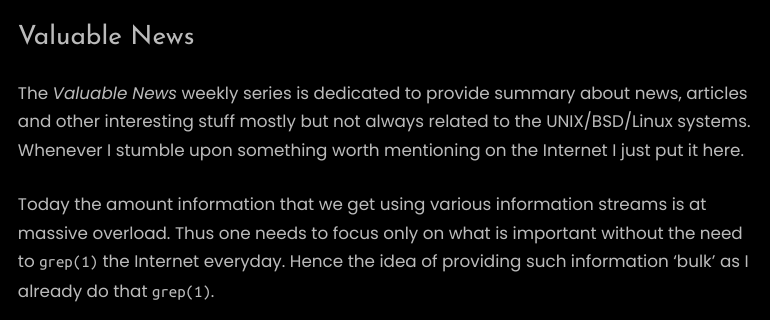


 [
[


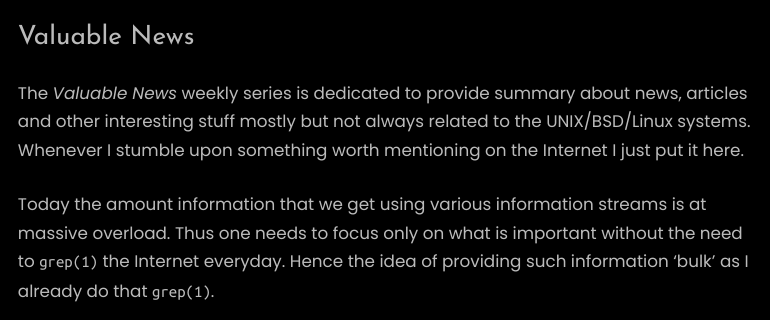
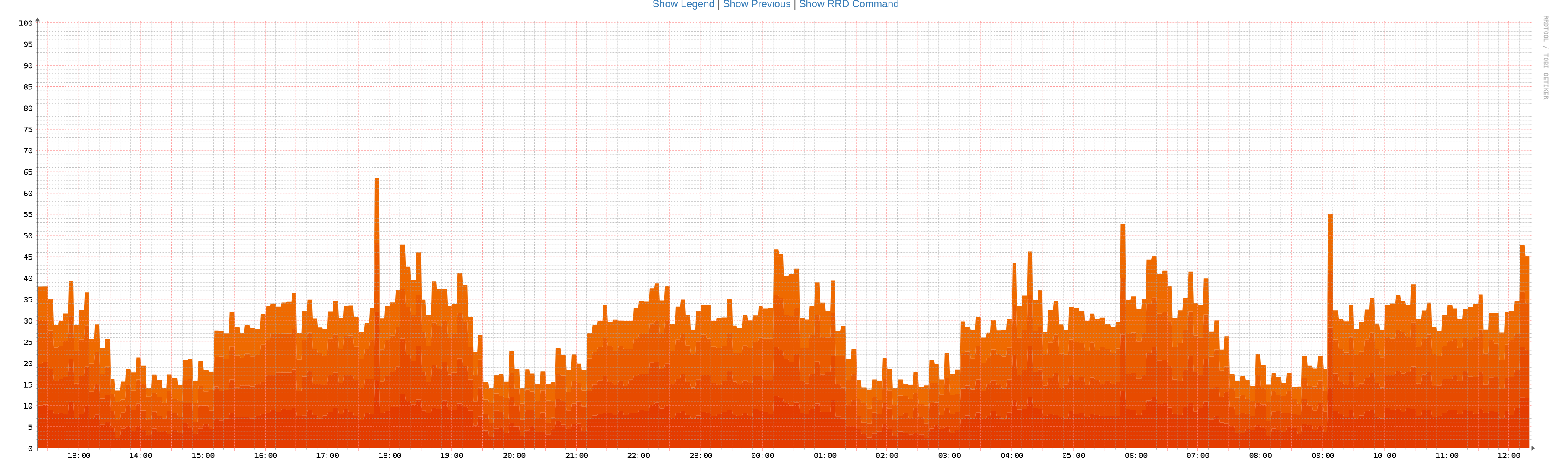
![[?]](https://polymaths.social/fileserver/01HCMX6M1CZNEVJ4F5H58TT5XJ/attachment/original/01JHC5KM5K0V0J0436SPD3F86H.jpeg)


 🍵
🍵  [
[
![[?]](https://pleroma.anduin.net/media/e42775318fd38a77b2c02300192e27e61861443424849feef9767918512fac8b.png?name=blob.png)